window._wpemojiSettings = {"baseUrl":"https:\/\/s.w.org\/images\/core\/emoji\/15.0.3\/72x72\/","ext":".png","svgUrl":"https:\/\/s.w.org\/images\/core\/emoji\/15.0.3\/svg\/","svgExt":".svg","source":{"concatemoji":"https:\/\/arkansasrid.org\/wp-includes\/js\/wp-emoji-release.min.js?ver=9e341205b459d7be2e67c6efaa88ea29"}};
/*! This file is auto-generated */
!function(i,n){var o,s,e;function c(e){try{var t={supportTests:e,timestamp:(new Date).valueOf()};sessionStorage.setItem(o,JSON.stringify(t))}catch(e){}}function p(e,t,n){e.clearRect(0,0,e.canvas.width,e.canvas.height),e.fillText(t,0,0);var t=new Uint32Array(e.getImageData(0,0,e.canvas.width,e.canvas.height).data),r=(e.clearRect(0,0,e.canvas.width,e.canvas.height),e.fillText(n,0,0),new Uint32Array(e.getImageData(0,0,e.canvas.width,e.canvas.height).data));return t.every(function(e,t){return e===r[t]})}function u(e,t,n){switch(t){case"flag":return n(e,"\ud83c\udff3\ufe0f\u200d\u26a7\ufe0f","\ud83c\udff3\ufe0f\u200b\u26a7\ufe0f")?!1:!n(e,"\ud83c\uddfa\ud83c\uddf3","\ud83c\uddfa\u200b\ud83c\uddf3")&&!n(e,"\ud83c\udff4\udb40\udc67\udb40\udc62\udb40\udc65\udb40\udc6e\udb40\udc67\udb40\udc7f","\ud83c\udff4\u200b\udb40\udc67\u200b\udb40\udc62\u200b\udb40\udc65\u200b\udb40\udc6e\u200b\udb40\udc67\u200b\udb40\udc7f");case"emoji":return!n(e,"\ud83d\udc26\u200d\u2b1b","\ud83d\udc26\u200b\u2b1b")}return!1}function f(e,t,n){var r="undefined"!=typeof WorkerGlobalScope&&self instanceof WorkerGlobalScope?new OffscreenCanvas(300,150):i.createElement("canvas"),a=r.getContext("2d",{willReadFrequently:!0}),o=(a.textBaseline="top",a.font="600 32px Arial",{});return e.forEach(function(e){o[e]=t(a,e,n)}),o}function t(e){var t=i.createElement("script");t.src=e,t.defer=!0,i.head.appendChild(t)}"undefined"!=typeof Promise&&(o="wpEmojiSettingsSupports",s=["flag","emoji"],n.supports={everything:!0,everythingExceptFlag:!0},e=new Promise(function(e){i.addEventListener("DOMContentLoaded",e,{once:!0})}),new Promise(function(t){var n=function(){try{var e=JSON.parse(sessionStorage.getItem(o));if("object"==typeof e&&"number"==typeof e.timestamp&&(new Date).valueOf()<e.timestamp+604800&&"object"==typeof e.supportTests)return e.supportTests}catch(e){}return null}();if(!n){if("undefined"!=typeof Worker&&"undefined"!=typeof OffscreenCanvas&&"undefined"!=typeof URL&&URL.createObjectURL&&"undefined"!=typeof Blob)try{var e="postMessage("+f.toString()+"("+[JSON.stringify(s),u.toString(),p.toString()].join(",")+"));",r=new Blob([e],{type:"text/javascript"}),a=new Worker(URL.createObjectURL(r),{name:"wpTestEmojiSupports"});return void(a.onmessage=function(e){c(n=e.data),a.terminate(),t(n)})}catch(e){}c(n=f(s,u,p))}t(n)}).then(function(e){for(var t in e)n.supports[t]=e[t],n.supports.everything=n.supports.everything&&n.supports[t],"flag"!==t&&(n.supports.everythingExceptFlag=n.supports.everythingExceptFlag&&n.supports[t]);n.supports.everythingExceptFlag=n.supports.everythingExceptFlag&&!n.supports.flag,n.DOMReady=!1,n.readyCallback=function(){n.DOMReady=!0}}).then(function(){return e}).then(function(){var e;n.supports.everything||(n.readyCallback(),(e=n.source||{}).concatemoji?t(e.concatemoji):e.wpemoji&&e.twemoji&&(t(e.twemoji),t(e.wpemoji)))}))}((window,document),window._wpemojiSettings);
var breeze_prefetch = {"local_url":"https:\/\/arkansasrid.org","ignore_remote_prefetch":"1","ignore_list":["\/account\/","\/login\/","\/thank-you\/","\/donation-confirmation\/","\/donor-dashboard\/","\/donation-failed\/","\/wp-admin\/"]};
https://arkansasrid.org/wp-content/plugins/breeze/assets/js/js-front-end/breeze-prefetch-links.min.js
https://arkansasrid.org/wp-includes/js/jquery/jquery.min.js
https://arkansasrid.org/wp-includes/js/jquery/jquery-migrate.min.js
https://arkansasrid.org/wp-content/plugins/embedpress/assets/js/plyr.polyfilled.js
https://arkansasrid.org/wp-includes/js/dist/vendor/wp-polyfill-inert.min.js
https://arkansasrid.org/wp-includes/js/dist/vendor/regenerator-runtime.min.js
https://arkansasrid.org/wp-includes/js/dist/vendor/wp-polyfill.min.js
https://arkansasrid.org/wp-includes/js/dist/hooks.min.js
https://arkansasrid.org/wp-includes/js/dist/i18n.min.js
wp.i18n.setLocaleData( { 'text direction\u0004ltr': [ 'ltr' ] } );
https://arkansasrid.org/wp-content/plugins/responsive-lightbox/assets/swipebox/jquery.swipebox.min.js
https://arkansasrid.org/wp-includes/js/underscore.min.js
https://arkansasrid.org/wp-content/plugins/responsive-lightbox/assets/infinitescroll/infinite-scroll.pkgd.min.js
var rlArgs = {"script":"swipebox","selector":"lightbox","customEvents":"","activeGalleries":true,"animation":true,"hideCloseButtonOnMobile":false,"removeBarsOnMobile":false,"hideBars":true,"hideBarsDelay":5000,"videoMaxWidth":1080,"useSVG":true,"loopAtEnd":false,"woocommerce_gallery":false,"ajaxurl":"https:\/\/arkansasrid.org\/wp-admin\/admin-ajax.php","nonce":"80b41a60ad","preview":false,"postId":4418,"scriptExtension":false};
https://arkansasrid.org/wp-content/plugins/responsive-lightbox/js/front.js
var give_stripe_vars = {"zero_based_currency":"","zero_based_currencies_list":["JPY","KRW","CLP","ISK","BIF","DJF","GNF","KHR","KPW","LAK","LKR","MGA","MZN","VUV"],"sitename":"Arkansas Registry of Interpreters for the Deaf","checkoutBtnTitle":"Donate","publishable_key":"pk_live_51IHHsnHKcUkRVGFFpmN3PT8uogjBmr2ty5jED4JLQP8tdBRkcOk9BQYkTu0qHe6RuHJdpcVGxzSqFNXf8fkMa2PW00CPMNZxqj","checkout_image":"","checkout_address":"on","checkout_processing_text":"Donation Processing...","give_version":"3.11.0","cc_fields_format":"multi","card_number_placeholder_text":"Card Number","card_cvc_placeholder_text":"CVC","donate_button_text":"Donate Now","element_font_styles":{"cssSrc":false},"element_base_styles":{"color":"#32325D","fontWeight":500,"fontSize":"16px","fontSmoothing":"antialiased","::placeholder":{"color":"#222222"},":-webkit-autofill":{"color":"#e39f48"}},"element_complete_styles":{},"element_empty_styles":{},"element_invalid_styles":{},"float_labels":"","base_country":"US","preferred_locale":"en"};
https://arkansasrid.org/wp-content/plugins/give/assets/dist/js/give-stripe.js
var give_global_vars = {"ajaxurl":"https:\/\/arkansasrid.org\/wp-admin\/admin-ajax.php","checkout_nonce":"2a09a084f0","currency":"USD","currency_sign":"$","currency_pos":"before","thousands_separator":",","decimal_separator":".","no_gateway":"Please select a payment method.","bad_minimum":"The minimum custom donation amount for this form is","bad_maximum":"The maximum custom donation amount for this form is","general_loading":"Loading...","purchase_loading":"Please Wait...","textForOverlayScreen":"<h3>Processing...<\/h3><p>This will only take a second!<\/p>","number_decimals":"2","is_test_mode":"","give_version":"3.11.0","magnific_options":{"main_class":"give-modal","close_on_bg_click":false},"form_translation":{"payment-mode":"Please select payment mode.","give_first":"Please enter your first name.","give_last":"Please enter your last name.","give_email":"Please enter a valid email address.","give_user_login":"Invalid email address or username.","give_user_pass":"Enter a password.","give_user_pass_confirm":"Enter the password confirmation.","give_agree_to_terms":"You must agree to the terms and conditions."},"confirm_email_sent_message":"Please check your email and click on the link to access your complete donation history.","ajax_vars":{"ajaxurl":"https:\/\/arkansasrid.org\/wp-admin\/admin-ajax.php","ajaxNonce":"9ac0b12733","loading":"Loading","select_option":"Please select an option","default_gateway":"stripe","permalinks":"1","number_decimals":2},"cookie_hash":"d7da3bc8e89ef595669d9caf09e16237","session_nonce_cookie_name":"wp-give_session_reset_nonce_d7da3bc8e89ef595669d9caf09e16237","session_cookie_name":"wp-give_session_d7da3bc8e89ef595669d9caf09e16237","delete_session_nonce_cookie":"0"};
var giveApiSettings = {"root":"https:\/\/arkansasrid.org\/wp-json\/give-api\/v2\/","rest_base":"give-api\/v2"};
https://arkansasrid.org/wp-content/plugins/give/assets/dist/js/give.js
https://arkansasrid.org/wp-content/plugins/give-stripe/assets/dist/js/give-stripe-payment-request.js
https://arkansasrid.org/wp-content/plugins/elementor/assets/lib/font-awesome/js/v4-shims.min.js
var epkb_vars = {"ajaxurl":"\/wp-admin\/admin-ajax.php","msg_try_again":"Please try again later.","error_occurred":"Error occurred (1936)","not_saved":"Error occurred (2456)","unknown_error":"Unknown error (1247)","reload_try_again":"Please reload the page and try again.","save_config":"Saving configuration","input_required":"Input is required","load_template":"Loading Template...","nonce":"9c7d45181c","toc_editor_msg":"The TOC is not displayed because there are no matching headers in the article.","creating_demo_data":"Creating a Knowledge Base with demo categories and articles. It will be completed shortly."};
https://arkansasrid.org/wp-content/plugins/echo-knowledge-base/js/public-scripts.min.js
document.documentElement.className = document.documentElement.className.replace('no-js', 'js');
Skip to content
Where Can I Find My Membership Card?
jQuery( function() {
if ( window.Cookies ) {
Cookies.set( "gp_easy_passthrough_session", "5f6ae19b85375edce7d5e45b9c8b1a7e||1715212609||1715212249", {"expires": new Date( new Date().getTime() + 1800000 ),"path": "/","domain": "","SameSite": "Lax","secure": false} );
}
} );
https://arkansasrid.org/wp-content/plugins/embedpress/assets/js/pdfobject.min.js
https://arkansasrid.org/wp-content/plugins/embedpress/assets/js/initplyr.js
https://arkansasrid.org/wp-content/plugins/embedpress/assets/js/vimeo-player.js
var eplocalize = {"ajaxurl":"https:\/\/arkansasrid.org\/wp-admin\/admin-ajax.php","is_pro_plugin_active":""};
https://arkansasrid.org/wp-content/plugins/embedpress/assets/js/front.js
https://arkansasrid.org/wp-includes/js/dist/vendor/react.min.js
https://arkansasrid.org/wp-includes/js/dist/deprecated.min.js
https://arkansasrid.org/wp-includes/js/dist/dom.min.js
https://arkansasrid.org/wp-includes/js/dist/vendor/react-dom.min.js
https://arkansasrid.org/wp-includes/js/dist/escape-html.min.js
https://arkansasrid.org/wp-includes/js/dist/element.min.js
https://arkansasrid.org/wp-includes/js/dist/is-shallow-equal.min.js
https://arkansasrid.org/wp-includes/js/dist/keycodes.min.js
https://arkansasrid.org/wp-includes/js/dist/priority-queue.min.js
https://arkansasrid.org/wp-includes/js/dist/compose.min.js
https://arkansasrid.org/wp-includes/js/dist/private-apis.min.js
https://arkansasrid.org/wp-includes/js/dist/redux-routine.min.js
https://arkansasrid.org/wp-includes/js/dist/data.min.js
( function() {
var userId = 0;
var storageKey = "WP_DATA_USER_" + userId;
wp.data
.use( wp.data.plugins.persistence, { storageKey: storageKey } );
} )();
https://arkansasrid.org/wp-content/plugins/embedpress/assets/js/ads.js
https://arkansasrid.org/wp-content/plugins/embedpress/assets/js/documents-viewer-script.js
https://arkansasrid.org/wp-content/plugins/trx_addons/js/magnific/jquery.magnific-popup.min.js
var GiveDonationSummaryData = {"currencyPrecisionLookup":{"USD":2,"EUR":2,"GBP":2,"AUD":2,"BRL":2,"CAD":2,"CZK":2,"DKK":2,"HKD":2,"HUF":2,"ILS":2,"JPY":0,"MYR":2,"MXN":2,"MAD":2,"NZD":2,"NOK":2,"PHP":2,"PLN":2,"SGD":2,"KRW":0,"ZAR":2,"SEK":2,"CHF":2,"TWD":2,"THB":2,"INR":2,"TRY":2,"IRR":2,"RUB":2,"AED":2,"AMD":2,"ANG":2,"ARS":2,"AWG":2,"BAM":2,"BDT":2,"BHD":3,"BMD":2,"BND":2,"BOB":2,"BSD":2,"BWP":2,"BZD":2,"CLP":0,"CNY":2,"COP":2,"CRC":2,"CUC":2,"CUP":2,"DOP":2,"EGP":2,"GIP":2,"GTQ":2,"HNL":2,"HRK":2,"IDR":2,"ISK":0,"JMD":2,"JOD":2,"KES":2,"KWD":2,"KYD":2,"MKD":2,"NPR":2,"OMR":3,"PEN":2,"PKR":2,"RON":2,"SAR":2,"SZL":2,"TOP":2,"TZS":2,"UAH":2,"UYU":2,"VEF":2,"XCD":2,"AFN":2,"ALL":2,"AOA":2,"AZN":2,"BBD":2,"BGN":2,"BIF":0,"XBT":8,"BTN":1,"BYR":2,"BYN":2,"CDF":2,"CVE":2,"DJF":0,"DZD":2,"ERN":2,"ETB":2,"FJD":2,"FKP":2,"GEL":2,"GGP":2,"GHS":2,"GMD":2,"GNF":0,"GYD":2,"HTG":2,"IMP":2,"IQD":2,"IRT":2,"JEP":2,"KGS":2,"KHR":0,"KMF":2,"KPW":0,"KZT":2,"LAK":0,"LBP":2,"LKR":0,"LRD":2,"LSL":2,"LYD":3,"MDL":2,"MGA":0,"MMK":2,"MNT":2,"MOP":2,"MRO":2,"MUR":2,"MVR":1,"MWK":2,"MZN":0,"NAD":2,"NGN":2,"NIO":2,"PAB":2,"PGK":2,"PRB":2,"PYG":2,"QAR":2,"RSD":2,"RWF":2,"SBD":2,"SCR":2,"SDG":2,"SHP":2,"SLL":2,"SOS":2,"SRD":2,"SSP":2,"STD":2,"SYP":2,"TJS":2,"TMT":2,"TND":3,"TTD":2,"UGX":2,"UZS":2,"VND":1,"VUV":0,"WST":2,"XAF":2,"XOF":2,"XPF":2,"YER":2,"ZMW":2},"recurringLabelLookup":[]};
https://arkansasrid.org/wp-content/plugins/give/assets/dist/js/give-donation-summary.js
var gforms_recaptcha_recaptcha_strings = {"site_key":"6LeSr3YlAAAAADnGMUyskiP5asp0l0_ZbTObO-Uo","ajaxurl":"https:\/\/arkansasrid.org\/wp-admin\/admin-ajax.php","nonce":"ab81d05f2d"};
var TRX_ADDONS_STORAGE = {"admin_mode":"","ajax_url":"https:\/\/arkansasrid.org\/wp-admin\/admin-ajax.php","ajax_nonce":"75dd9f1768","site_url":"https:\/\/arkansasrid.org","post_id":"4418","vc_edit_mode":"","is_preview":"","is_preview_gb":"","is_preview_elm":"","popup_engine":"magnific","scroll_progress":"hide","hide_fixed_rows":"1","smooth_scroll":"","animate_inner_links":"0","disable_animation_on_mobile":"","add_target_blank":"0","menu_collapse":"0","menu_collapse_icon":"trx_addons_icon-ellipsis-vert","menu_stretch":"0","resize_tag_video":"","resize_tag_iframe":"1","user_logged_in":"","theme_slug":"anesta","theme_bg_color":"#f1f3f6","theme_accent_color":"#efa758","page_wrap_class":".page_wrap","columns_wrap_class":"trx_addons_columns_wrap","columns_in_single_row_class":"columns_in_single_row","column_class_template":"trx_addons_column-$1_$2","email_mask":"^([a-zA-Z0-9_\\-]+\\.)*[a-zA-Z0-9_\\-]+@[a-zA-Z0-9_\\-]+(\\.[a-zA-Z0-9_\\-]+)*\\.[a-zA-Z0-9]{2,12}$","mobile_breakpoint_fixedrows_off":"768","mobile_breakpoint_fixedcolumns_off":"768","mobile_breakpoint_stacksections_off":"768","mobile_breakpoint_scroll_lag_off":"768","mobile_breakpoint_fullheight_off":"1025","mobile_breakpoint_mousehelper_off":"1025","msg_caption_yes":"Yes","msg_caption_no":"No","msg_caption_ok":"OK","msg_caption_accept":"Accept","msg_caption_apply":"Apply","msg_caption_cancel":"Cancel","msg_caption_attention":"Attention!","msg_caption_warning":"Warning!","msg_ajax_error":"Invalid server answer!","msg_magnific_loading":"Loading image","msg_magnific_error":"Error loading image","msg_magnific_close":"Close (Esc)","msg_error_like":"Error saving your like! Please, try again later.","msg_field_name_empty":"The name can't be empty","msg_field_email_empty":"Too short (or empty) email address","msg_field_email_not_valid":"Invalid email address","msg_field_text_empty":"The message text can't be empty","msg_search_error":"Search error! Try again later.","msg_send_complete":"Send message complete!","msg_send_error":"Transmit failed!","msg_validation_error":"Error data validation!","msg_name_empty":"The name can't be empty","msg_name_long":"Too long name","msg_email_empty":"Too short (or empty) email address","msg_email_long":"E-mail address is too long","msg_email_not_valid":"E-mail address is invalid","msg_text_empty":"The message text can't be empty","msg_copied":"Copied!","ajax_views":"","menu_cache":[".menu_mobile_inner > nav > ul"],"login_via_ajax":"1","double_opt_in_registration":"1","msg_login_empty":"The Login field can't be empty","msg_login_long":"The Login field is too long","msg_password_empty":"The password can't be empty and shorter then 4 characters","msg_password_long":"The password is too long","msg_login_success":"Login success! The page should be reloaded in 3 sec.","msg_login_error":"Login failed!","msg_not_agree":"Please, read and check 'Terms and Conditions'","msg_password_not_equal":"The passwords in both fields are not equal","msg_registration_success":"Thank you for registering. Please confirm registration by clicking on the link in the letter sent to the specified email.","msg_registration_error":"Registration failed!","shapes_url":"https:\/\/arkansasrid.org\/wp-content\/themes\/anesta\/skins\/default\/trx_addons\/css\/shapes\/","elementor_stretched_section_container":".page_wrap","pagebuilder_preview_mode":"","elementor_animate_items":".elementor-heading-title,.sc_item_subtitle,.sc_item_title,.sc_item_descr,.sc_item_posts_container + .sc_item_button,.sc_item_button.sc_title_button,nav > ul > li","elementor_breakpoints":{"desktop":999999,"tablet":1024,"mobile":767},"add_to_links_url":[{"mask":"elementor.com\/","link":"https:\/\/be.elementor.com\/visit\/?bta=2496&nci=5383&brand=elementor&utm_campaign=theme"},{"page":["admin.php?page=revslider","plugins.php"],"mask":"\/\/account.sliderrevolution.com\/portal","link":"https:\/\/themepunch.pxf.io\/4ekEVG"},{"page":["admin.php?page=revslider","plugins.php"],"mask":"\/\/account.sliderrevolution.com\/portal\/pricing","link":"https:\/\/themepunch.pxf.io\/KeRz5z"},{"page":["admin.php?page=revslider","plugins.php"],"mask":"sliderrevolution.com\/premium-slider-revolution","link":"https:\/\/themepunch.pxf.io\/9W1nyy"},{"page":["admin.php?page=revslider","plugins.php"],"mask":"\/\/support.sliderrevolution.com","link":"https:\/\/themepunch.pxf.io\/P0LbGq"},{"page":["admin.php?page=revslider","plugins.php"],"mask":"sliderrevolution.com\/help-center","link":"https:\/\/themepunch.pxf.io\/doXGdy"},{"page":["admin.php?page=revslider","plugins.php"],"mask":"sliderrevolution.com\/manual","link":"https:\/\/themepunch.pxf.io\/ZdkK3q"},{"page":["admin.php?page=revslider","plugins.php"],"mask":"sliderrevolution.com\/get-on-board-the-slider-revolution-dashboard","link":"https:\/\/themepunch.pxf.io\/QOqb1z"},{"page":["admin.php?page=revslider","plugins.php"],"mask":"sliderrevolution.com\/expand-possibilities-with-addons","link":"https:\/\/themepunch.pxf.io\/6baEN3"},{"page":["admin.php?page=revslider","plugins.php"],"mask":"sliderrevolution.com\/examples","link":"https:\/\/themepunch.pxf.io\/rnvXdB"},{"page":["admin.php?page=revslider","plugins.php"],"mask":"sliderrevolution.com\/pro-level-design-with-slider-revolution","link":"https:\/\/themepunch.pxf.io\/jWEmda"},{"page":["admin.php?page=revslider","plugins.php"],"mask":"sliderrevolution.com\/plugin-privacy-policy","link":"https:\/\/themepunch.pxf.io\/gbzGE0"},{"page":["admin.php?page=revslider","plugins.php"],"mask":"sliderrevolution.com\/faq\/why-was-my-slider-revolution-license-deactivated","link":"https:\/\/themepunch.pxf.io\/RyxbVy"},{"page":["admin.php?page=revslider","plugins.php"],"mask":"sliderrevolution.com\/faq\/updating-make-sure-clear-caches","link":"https:\/\/themepunch.pxf.io\/Yg5Nzq"},{"page":["admin.php?page=revslider","plugins.php"],"mask":"sliderrevolution.com\/faq\/where-to-find-purchase-code","link":"https:\/\/themepunch.pxf.io\/x9xZdO"},{"page":["admin.php?page=revslider","plugins.php"],"mask":"sliderrevolution.com\/documentation\/changelog","link":"https:\/\/themepunch.pxf.io\/EanyNn"},{"page":["admin.php?page=revslider","plugins.php"],"mask":"sliderrevolution.com\/documentation\/system-requirements\/","link":"https:\/\/themepunch.pxf.io\/LPv2kO"},{"page":["admin.php?page=revslider","plugins.php"],"mask":"sliderrevolution.com","link":"https:\/\/themepunch.pxf.io\/DVEORn"}],"animate_to_mc4wp_form_submitted":"1","msg_no_products_found":"No products found! Please, change query parameters and try again.","msg_sc_googlemap_not_avail":"Googlemap service is not available","msg_sc_googlemap_geocoder_error":"Error while geocode address","sc_icons_animation_speed":"50","slider_round_lengths":"1"};
https://arkansasrid.org/wp-content/plugins/trx_addons/js/__scripts-full.js
https://arkansasrid.org/wp-content/plugins/trx_addons/components/shortcodes/skills/chart-legacy.min.js
https://arkansasrid.org/wp-content/plugins/trx_addons/components/cpt/layouts/shortcodes/menu/superfish.min.js
https://arkansasrid.org/wp-content/plugins/trx_addons/js/tweenmax/GSAP/3.12.2/gsap.min.js
https://arkansasrid.org/wp-content/plugins/wp-smushit/app/assets/js/smush-lazy-load.min.js
var localize = {"ajaxurl":"https:\/\/arkansasrid.org\/wp-admin\/admin-ajax.php","nonce":"becf85711e","i18n":{"added":"Added ","compare":"Compare","loading":"Loading..."},"eael_translate_text":{"required_text":"is a required field","invalid_text":"Invalid","billing_text":"Billing","shipping_text":"Shipping","fg_mfp_counter_text":"of"},"page_permalink":"https:\/\/arkansasrid.org\/faq\/card\/","cart_redirectition":"","cart_page_url":"","el_breakpoints":{"mobile":{"label":"Mobile Portrait","value":767,"default_value":767,"direction":"max","is_enabled":true},"mobile_extra":{"label":"Mobile Landscape","value":880,"default_value":880,"direction":"max","is_enabled":false},"tablet":{"label":"Tablet Portrait","value":1024,"default_value":1024,"direction":"max","is_enabled":true},"tablet_extra":{"label":"Tablet Landscape","value":1200,"default_value":1200,"direction":"max","is_enabled":false},"laptop":{"label":"Laptop","value":1366,"default_value":1366,"direction":"max","is_enabled":false},"widescreen":{"label":"Widescreen","value":2400,"default_value":2400,"direction":"min","is_enabled":false}}};
https://arkansasrid.org/wp-content/plugins/essential-addons-for-elementor-lite/assets/front-end/js/view/general.min.js
var ANESTA_STORAGE = {"ajax_url":"https:\/\/arkansasrid.org\/wp-admin\/admin-ajax.php","ajax_nonce":"75dd9f1768","site_url":"https:\/\/arkansasrid.org","theme_url":"https:\/\/arkansasrid.org\/wp-content\/themes\/anesta\/","site_scheme":"scheme_default","user_logged_in":"","mobile_layout_width":"768","mobile_device":"","mobile_breakpoint_underpanels_off":"768","mobile_breakpoint_fullheight_off":"1025","menu_side_stretch":"","menu_side_icons":"","background_video":"","use_mediaelements":"1","resize_tag_video":"","resize_tag_iframe":"1","open_full_post":"","which_block_load":"article","admin_mode":"","msg_ajax_error":"Invalid server answer!","msg_i_agree_error":"Please accept the terms of our Privacy Policy.","add_to_cart_sticky":"","button_hover":"slide_left"};
https://arkansasrid.org/wp-content/themes/anesta/js/__scripts-full.js
var mejsL10n = {"language":"en","strings":{"mejs.download-file":"Download File","mejs.install-flash":"You are using a browser that does not have Flash player enabled or installed. Please turn on your Flash player plugin or download the latest version from https:\/\/get.adobe.com\/flashplayer\/","mejs.fullscreen":"Fullscreen","mejs.play":"Play","mejs.pause":"Pause","mejs.time-slider":"Time Slider","mejs.time-help-text":"Use Left\/Right Arrow keys to advance one second, Up\/Down arrows to advance ten seconds.","mejs.live-broadcast":"Live Broadcast","mejs.volume-help-text":"Use Up\/Down Arrow keys to increase or decrease volume.","mejs.unmute":"Unmute","mejs.mute":"Mute","mejs.volume-slider":"Volume Slider","mejs.video-player":"Video Player","mejs.audio-player":"Audio Player","mejs.captions-subtitles":"Captions\/Subtitles","mejs.captions-chapters":"Chapters","mejs.none":"None","mejs.afrikaans":"Afrikaans","mejs.albanian":"Albanian","mejs.arabic":"Arabic","mejs.belarusian":"Belarusian","mejs.bulgarian":"Bulgarian","mejs.catalan":"Catalan","mejs.chinese":"Chinese","mejs.chinese-simplified":"Chinese (Simplified)","mejs.chinese-traditional":"Chinese (Traditional)","mejs.croatian":"Croatian","mejs.czech":"Czech","mejs.danish":"Danish","mejs.dutch":"Dutch","mejs.english":"English","mejs.estonian":"Estonian","mejs.filipino":"Filipino","mejs.finnish":"Finnish","mejs.french":"French","mejs.galician":"Galician","mejs.german":"German","mejs.greek":"Greek","mejs.haitian-creole":"Haitian Creole","mejs.hebrew":"Hebrew","mejs.hindi":"Hindi","mejs.hungarian":"Hungarian","mejs.icelandic":"Icelandic","mejs.indonesian":"Indonesian","mejs.irish":"Irish","mejs.italian":"Italian","mejs.japanese":"Japanese","mejs.korean":"Korean","mejs.latvian":"Latvian","mejs.lithuanian":"Lithuanian","mejs.macedonian":"Macedonian","mejs.malay":"Malay","mejs.maltese":"Maltese","mejs.norwegian":"Norwegian","mejs.persian":"Persian","mejs.polish":"Polish","mejs.portuguese":"Portuguese","mejs.romanian":"Romanian","mejs.russian":"Russian","mejs.serbian":"Serbian","mejs.slovak":"Slovak","mejs.slovenian":"Slovenian","mejs.spanish":"Spanish","mejs.swahili":"Swahili","mejs.swedish":"Swedish","mejs.tagalog":"Tagalog","mejs.thai":"Thai","mejs.turkish":"Turkish","mejs.ukrainian":"Ukrainian","mejs.vietnamese":"Vietnamese","mejs.welsh":"Welsh","mejs.yiddish":"Yiddish"}};
https://arkansasrid.org/wp-includes/js/mediaelement/mediaelement-and-player.min.js
https://arkansasrid.org/wp-includes/js/mediaelement/mediaelement-migrate.min.js
var _wpmejsSettings = {"pluginPath":"\/wp-includes\/js\/mediaelement\/","classPrefix":"mejs-","stretching":"responsive","audioShortcodeLibrary":"mediaelement","videoShortcodeLibrary":"mediaelement"};
https://arkansasrid.org/wp-includes/js/mediaelement/wp-mediaelement.min.js
https://arkansasrid.org/wp-content/plugins/elementor-pro/assets/lib/smartmenus/jquery.smartmenus.min.js
https://arkansasrid.org/wp-content/plugins/elementor-pro/assets/js/webpack-pro.runtime.min.js
https://arkansasrid.org/wp-content/plugins/elementor/assets/js/webpack.runtime.min.js
https://arkansasrid.org/wp-content/plugins/elementor/assets/js/frontend-modules.min.js
var ElementorProFrontendConfig = {"ajaxurl":"https:\/\/arkansasrid.org\/wp-admin\/admin-ajax.php","nonce":"d1e4bf864c","urls":{"assets":"https:\/\/arkansasrid.org\/wp-content\/plugins\/elementor-pro\/assets\/","rest":"https:\/\/arkansasrid.org\/wp-json\/"},"shareButtonsNetworks":{"facebook":{"title":"Facebook","has_counter":true},"twitter":{"title":"Twitter"},"linkedin":{"title":"LinkedIn","has_counter":true},"pinterest":{"title":"Pinterest","has_counter":true},"reddit":{"title":"Reddit","has_counter":true},"vk":{"title":"VK","has_counter":true},"odnoklassniki":{"title":"OK","has_counter":true},"tumblr":{"title":"Tumblr"},"digg":{"title":"Digg"},"skype":{"title":"Skype"},"stumbleupon":{"title":"StumbleUpon","has_counter":true},"mix":{"title":"Mix"},"telegram":{"title":"Telegram"},"pocket":{"title":"Pocket","has_counter":true},"xing":{"title":"XING","has_counter":true},"whatsapp":{"title":"WhatsApp"},"email":{"title":"Email"},"print":{"title":"Print"},"x-twitter":{"title":"X"},"threads":{"title":"Threads"}},
"facebook_sdk":{"lang":"en_US","app_id":""},"lottie":{"defaultAnimationUrl":"https:\/\/arkansasrid.org\/wp-content\/plugins\/elementor-pro\/modules\/lottie\/assets\/animations\/default.json"}};
https://arkansasrid.org/wp-content/plugins/elementor-pro/assets/js/frontend.min.js
https://arkansasrid.org/wp-content/plugins/elementor/assets/lib/waypoints/waypoints.min.js
https://arkansasrid.org/wp-includes/js/jquery/ui/core.min.js
var elementorFrontendConfig = {"environmentMode":{"edit":false,"wpPreview":false,"isScriptDebug":false},"i18n":{"shareOnFacebook":"Share on Facebook","shareOnTwitter":"Share on Twitter","pinIt":"Pin it","download":"Download","downloadImage":"Download image","fullscreen":"Fullscreen","zoom":"Zoom","share":"Share","playVideo":"Play Video","previous":"Previous","next":"Next","close":"Close","a11yCarouselWrapperAriaLabel":"Carousel | Horizontal scrolling: Arrow Left & Right","a11yCarouselPrevSlideMessage":"Previous slide","a11yCarouselNextSlideMessage":"Next slide","a11yCarouselFirstSlideMessage":"This is the first slide","a11yCarouselLastSlideMessage":"This is the last slide","a11yCarouselPaginationBulletMessage":"Go to slide"},"is_rtl":false,"breakpoints":{"xs":0,"sm":480,"md":768,"lg":1025,"xl":1440,"xxl":1600},"responsive":{"breakpoints":{"mobile":{"label":"Mobile Portrait","value":767,"default_value":767,"direction":"max","is_enabled":true},"mobile_extra":{"label":"Mobile Landscape","value":880,"default_value":880,"direction":"max","is_enabled":false},"tablet":{"label":"Tablet Portrait","value":1024,"default_value":1024,"direction":"max","is_enabled":true},"tablet_extra":{"label":"Tablet Landscape","value":1200,"default_value":1200,"direction":"max","is_enabled":false},"laptop":{"label":"Laptop","value":1366,"default_value":1366,"direction":"max","is_enabled":false},"widescreen":{"label":"Widescreen","value":2400,"default_value":2400,"direction":"min","is_enabled":false}}},
"version":"3.21.5","is_static":false,"experimentalFeatures":{"e_optimized_assets_loading":true,"home_screen":true},"urls":{"assets":"https:\/\/arkansasrid.org\/wp-content\/plugins\/elementor\/assets\/"},"swiperClass":"swiper-container","settings":{"page":[],"editorPreferences":[],"dynamicooo":[]},"kit":{"stretched_section_container":".page_wrap","active_breakpoints":["viewport_mobile","viewport_tablet"],"global_image_lightbox":"yes","lightbox_enable_counter":"yes","lightbox_enable_fullscreen":"yes","lightbox_enable_zoom":"yes","lightbox_enable_share":"yes","lightbox_title_src":"title","lightbox_description_src":"description"},"post":{"id":4418,"title":"Where%20Can%20I%20Find%20My%20Membership%20Card%3F%20-%20Arkansas%20Registry%20of%20Interpreters%20for%20the%20Deaf","excerpt":"","featuredImage":false}};
https://arkansasrid.org/wp-content/plugins/elementor/assets/js/frontend.min.js
https://arkansasrid.org/wp-content/plugins/elementor-pro/assets/js/elements-handlers.min.js
https://arkansasrid.org/wp-includes/js/dist/dom-ready.min.js
https://arkansasrid.org/wp-includes/js/dist/a11y.min.js
https://arkansasrid.org/wp-includes/js/dist/vendor/moment.min.js
moment.updateLocale( 'en_US', {"months":["January","February","March","April","May","June","July","August","September","October","November","December"],"monthsShort":["Jan","Feb","Mar","Apr","May","Jun","Jul","Aug","Sep","Oct","Nov","Dec"],"weekdays":["Sunday","Monday","Tuesday","Wednesday","Thursday","Friday","Saturday"],"weekdaysShort":["Sun","Mon","Tue","Wed","Thu","Fri","Sat"],"week":{"dow":0},"longDateFormat":{"LT":"g:i a","LTS":null,"L":null,"LL":"F j, Y","LLL":"F j, Y g:i a","LLLL":null}} );
https://arkansasrid.org/wp-includes/js/dist/date.min.js
wp.date.setSettings( {"l10n":{"locale":"en_US","months":["January","February","March","April","May","June","July","August","September","October","November","December"],"monthsShort":["Jan","Feb","Mar","Apr","May","Jun","Jul","Aug","Sep","Oct","Nov","Dec"],"weekdays":["Sunday","Monday","Tuesday","Wednesday","Thursday","Friday","Saturday"],"weekdaysShort":["Sun","Mon","Tue","Wed","Thu","Fri","Sat"],"meridiem":{"am":"am","pm":"pm","AM":"AM","PM":"PM"},"relative":{"future":"%s from now","past":"%s ago","s":"a second","ss":"%d seconds","m":"a minute","mm":"%d minutes","h":"an hour","hh":"%d hours","d":"a day","dd":"%d days","M":"a month","MM":"%d months","y":"a year","yy":"%d years"},"startOfWeek":0},"formats":{"time":"g:i a","date":"F j, Y","datetime":"F j, Y g:i a","datetimeAbbreviated":"M j, Y g:i a"},"timezone":{"offset":-5,"offsetFormatted":"-5","string":"America\/Chicago","abbr":"CDT"}} );
https://arkansasrid.org/wp-includes/js/dist/html-entities.min.js
https://arkansasrid.org/wp-includes/js/dist/primitives.min.js
https://arkansasrid.org/wp-includes/js/dist/rich-text.min.js
https://arkansasrid.org/wp-includes/js/dist/warning.min.js
https://arkansasrid.org/wp-includes/js/dist/components.min.js
https://arkansasrid.org/wp-content/plugins/integrate-google-drive/assets/js/elementor.js